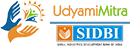Video KYC Module
UCO Bank is providing online account opening through UCO mBanking plus app and UCOPAY+ app, in which customer open account on the basis of AADHAAR & PAN verification. The user may download UCO mBanking plus app through the link: http://bit.ly/2wefScq and UCOPay+ mobile wallet app through the link: http://w.m2y.co/uco/p/. Such accounts opened are of reduced KYC in nature and has limited transaction facility with validity of one year. Within one year customer has to visit branch and submit KYC document for getting KYC updated and converting the account in regular account. To bring more convenience to customer to open regular account with online KYC verification, department has introduced Video KYC module in UCO mBanking plus app and UCOPAY+ app.
- Salient features of Video KYC facility
- Online account opening facility through UCO mBanking plus app and UCO PAY + app.
- Online verification of AADHAAR through UIDAI portal.
- Online verification of PAN through NSDL portal.
- Auto fetching of AADHAAR details like Address.
- Document upload and video verification schedule facility through app.
- Eligibility criteria for Opening of online account: - Customer having valid PAN no and AADHAAR no are eligible to open online account. However, linking of AADHAAR with mobile is mandatory.
- Process of account opening:
- Download and Registration process through UCO mBanking plus app/ UCOPAY+ app: - The customer has to download for UCO mBanking plus app/ UCOPAY+ app from PlayStore/ iOS Store. After downloading UCO mBanking plus app, the user has to click on “New Insta Account Opening” module and proceed. For UCOPay+ app, user has to register as Wallet user and then open Insta account. The customer has to enter Name, email, mobile no which will be authenticated by OTP.
- Verification of AADHAAR: - The customer will click on “Insta Account opening”, where the customer has to enter AADHAAR number which will be validated through UIDAI server upon authentication of OTP
- Verification of PAN: -The customer will enter PAN card details which will be matched against the record in NSDL and if found correct the system will process for further account opening steps.
- Entry of nominee details: - The customer may enter nominee details. Only major nominee is allowed for online account opening.
- After submission of credential, system will check existing record against given AADHAAR and PAN card, if exist, then it will not allow account opening, otherwise account will be opened in scheme code SB711 with limited KYC.
- Process of Video KYC
Once the account is opened the customer may opt for Video KYC.- Uploading of document: - The customer will upload the same photo of the AADHAAR card and PAN card used for account opening through app.
- Uploading of Signature & photo: - The customer shall sign on blank paper and upload signature and photo, which will be incorporated in Signature card and account opening form.
- Scheduling of Video KYC: - The customer shall schedule video KYC as per his/her convivence on given time slot.
- VKYC official role: - The VKYC officials will make video call to the customer on scheduled time. During video call the same document has to be verified which was uploaded and used for account opening. During video call the customer has to again sign online on blank paper in front of bank official which will be matched against the uploaded signature. On completion of Video verification, admin has to review the process & documents.
- After final approval of VKYC bank official, customer’s KYC details will be updated to CBS and details will be sent to branch for further processing.
- After completion of Video KYC process at Branch, the customer account will be fully KYC complied and now, they may “Register for UCO mBanking plus app”. After registration to mobile banking app, the customer may do UPI transactions, put request for debit card issuance and use further facilities provided in the mobile app.